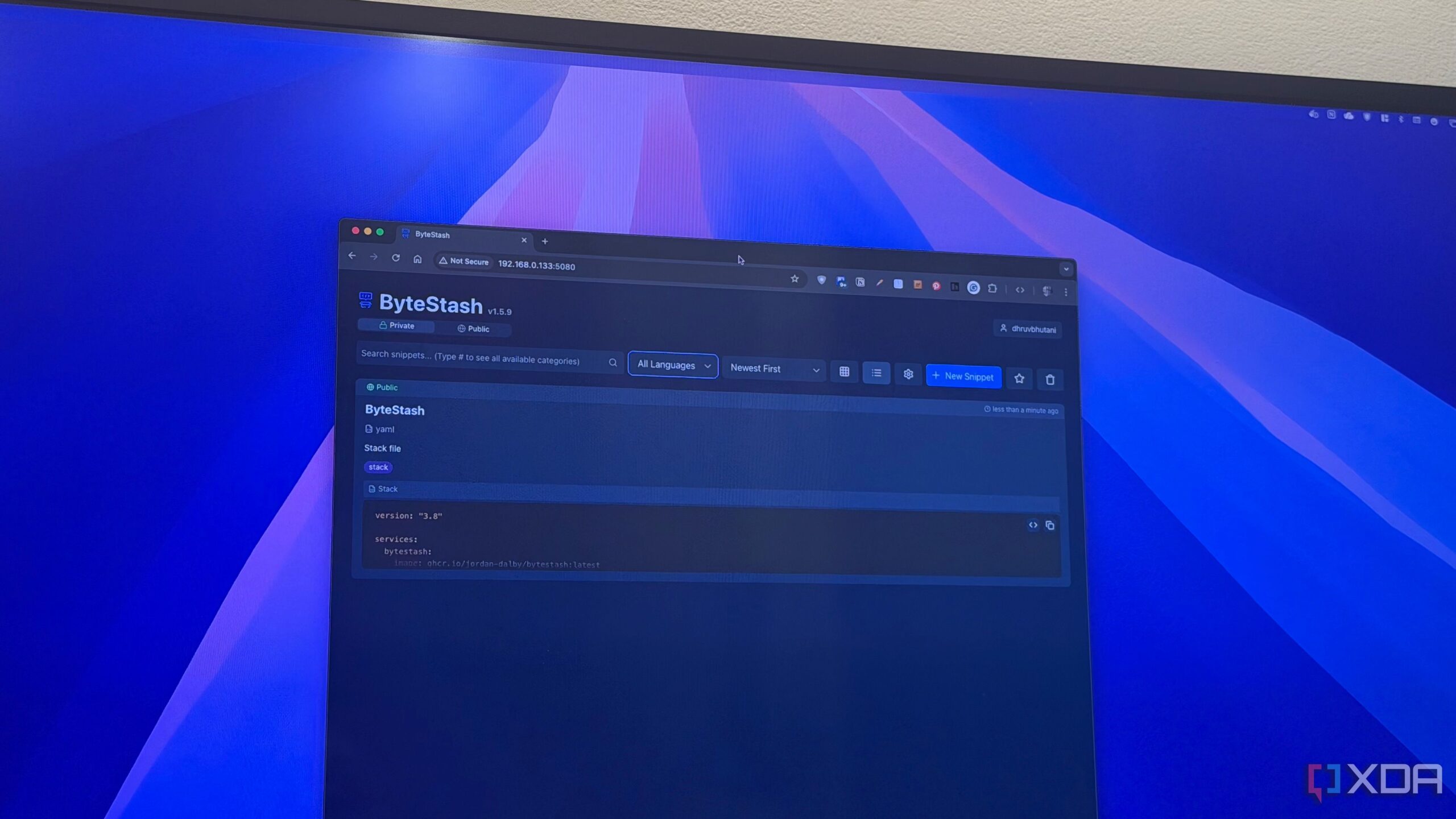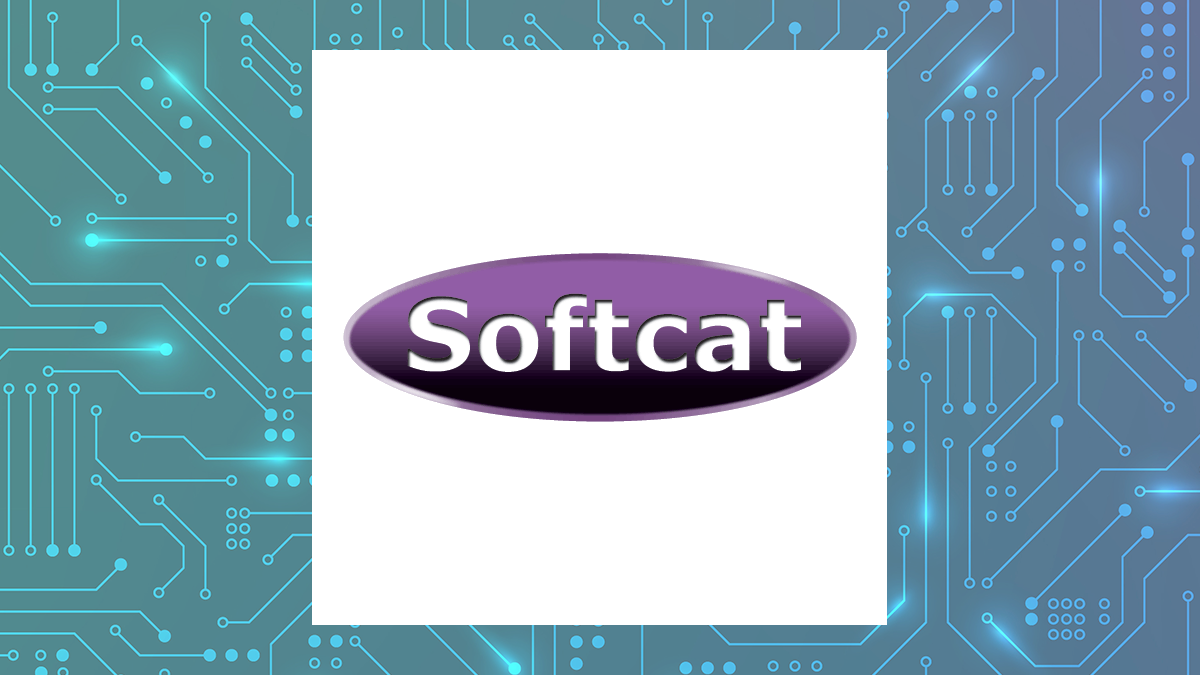Flameshot, a free and open-source screenshot tool, has released version 13.2.0, introducing several enhancements designed to streamline the screenshot capturing process. This cross-platform application allows users to easily capture, edit, and share images, making it a practical choice for both casual users and professionals.
The updated version maintains its user-friendly interface, enabling individuals to launch the application and select the desired area for capture with a simple drag. Users can annotate their screenshots directly on the screen, adding features such as arrows, text, and shapes before saving the final image to their computer. This straightforward approach minimizes time spent on the process, allowing for efficient documentation and sharing of information.
Key Features and Enhancements
One of the standout features of Flameshot 13.2.0 is its seamless integration with cloud services. Users can upload screenshots directly to Imgur with a single click, facilitating easy sharing via a URL. This feature is particularly beneficial for those who need to distribute information quickly, enhancing collaborative efforts across various platforms.
In addition to cloud sharing, the software includes a variety of built-in editing tools. Users can highlight text, blur specific areas, add counters, and incorporate solid color boxes, among other options. These features not only allow for personalization but also enhance the clarity of the information being shared.
For advanced users, Flameshot offers a command line interface, enabling the execution of several commands without launching the graphical user interface (GUI). This capability allows for scripting and the assignment of key binds, making it easier for users to integrate Flameshot into their workflows.
Accessibility and Availability
Flameshot is available for download in two versions: a compact 20.5 MB file for those seeking a lightweight option and a more comprehensive 53.0 MB version that includes all features. As an open-source tool, it encourages community contributions and improvements, further enriching its functionality.
The continuous updates and user-centric enhancements to Flameshot reflect the growing demand for efficient digital tools in today’s fast-paced environment. With its combination of simplicity and robust features, Flameshot 13.2.0 is well-positioned to meet the needs of users across various sectors, from education to professional industries.
As the software evolves, it remains committed to providing an accessible and efficient solution for capturing and sharing visual information, emphasizing the importance of user feedback in shaping future developments.