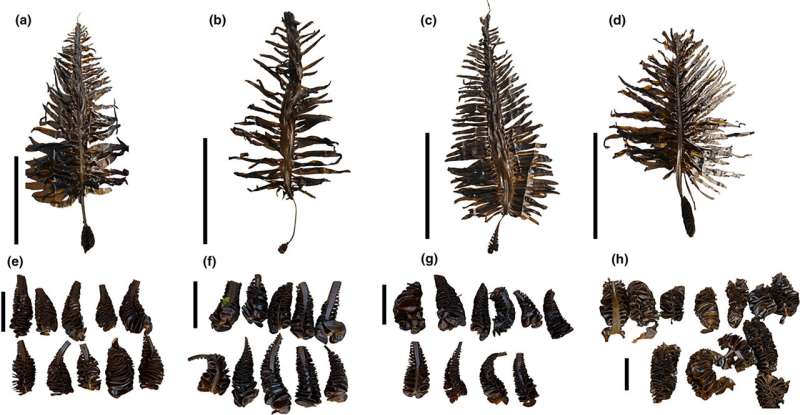Concerns over children’s safety on social media have intensified recently, particularly following Denmark’s initiative to ban social media use for children under the age of 15. In light of this discussion, psychotherapist Thomas Kersting recently appeared on Fox & Friends Weekend to highlight the psychological effects social media can have on young minds. As social media platforms continue to evolve, users must take proactive steps to protect their privacy while engaging online.
Navigating social media can be challenging. Users often share personal details without realizing the potential risks involved. From unsolicited friend requests to scams infiltrating direct messages, the online landscape can resemble a minefield. Fortunately, there are effective strategies to enhance online safety without complicating the user experience.
Essential Tips for Safer Social Media Use
The following tips can help users safeguard their personal information on various platforms. Note that settings may vary by device and updates, so users should be prepared for slight differences in instructions.
1) Disable Location Sharing
Many social media apps automatically tag posts with location data, which can expose users to unwanted attention or even compromise their safety. To disable location sharing, users should follow these steps:
– **On iPhone:** Go to Settings, select Privacy & Security, tap Location Services, choose the app, and set it to “Never” or “While Using the App.”
– **On Android:** Access Settings, tap Location, select App Permissions, choose the app, and toggle location off.
By limiting location sharing, users can significantly reduce their exposure to potential threats.
2) Use Private Accounts
Switching to a private account is akin to locking the front door of one’s home. This setting ensures that only approved individuals can view posts and photos. Here’s how users can set their accounts to private:
– **Facebook:** Go to Settings & Privacy, tap Settings, scroll to Audience & Visibility, and set “Who can see your future posts?” to Friends.
– **Instagram:** Access the profile, tap the menu, select Account Privacy, and toggle on Private account.
Implementing these privacy settings on various platforms helps users maintain control over their online presence.
3) Report Suspicious Accounts
The rise of fake profiles poses a significant risk on social media. Scammers may impersonate friends, celebrities, or customer service representatives. Reporting such accounts is crucial for community safety. Here’s how to report an account on different platforms:
– **Facebook:** Visit the profile, tap the three-dot menu, select Find Support or Report Profile, and choose a reason.
– **Instagram:** Go to the profile, tap the three-dot menu, select Report, and follow the prompts.
Users should report suspicious accounts to alert the platform and contribute to a safer online environment.
Additional Safety Measures
Beyond standard privacy settings, users can enhance their security through additional measures.
4) Enable Two-Factor Authentication (2FA)
Implementing 2FA provides an added layer of protection by requiring a secondary verification step, such as a code sent via text. To enable this feature:
– **Facebook:** Navigate to Settings & Privacy, select Settings, tap Accounts Center, choose Password and Security, and enable Two-Factor Authentication.
– **X (formerly Twitter):** Click on the profile, open Settings, select Security and Account Access, then Security, and enable Two-Factor Authentication.
Using an authentication app rather than SMS for verification is advisable for stronger protection.
5) Review Photos Before Posting
Images shared on social media can inadvertently disclose personal information, such as house numbers or license plates. Users should consider the following precautions:
– Crop or blur backgrounds to eliminate identifiable details.
– Avoid posting real-time updates during travel.
– Review older posts to ensure no private information is unintentionally shared.
Maintaining vigilance over shared content can significantly reduce risks associated with oversharing.
Bonus Tip: Minimize Personal Information
Every online interaction leaves clues about personal life, which scammers can exploit. Users should limit the amount of personal information available publicly, thereby making it more difficult for fraudsters to target them. Utilizing data removal services can help scrub personal details from public databases, reducing the risk of identity theft.
Protecting one’s privacy extends beyond social media interactions; it involves managing the digital footprint already existing online. Users are encouraged to assess their current exposure and take steps to minimize it.
In conclusion, enhancing online safety does not require drastic measures like abandoning social media accounts. By implementing simple settings and adopting cautious habits, users can enjoy a safer online experience. For further guidance and tech tips, consider subscribing to resources like Kurt Knutsson‘s CyberGuy Report, which offers insights into technology and security.
Have you encountered scams or fake accounts online? Share your experiences with CyberGuy.com.